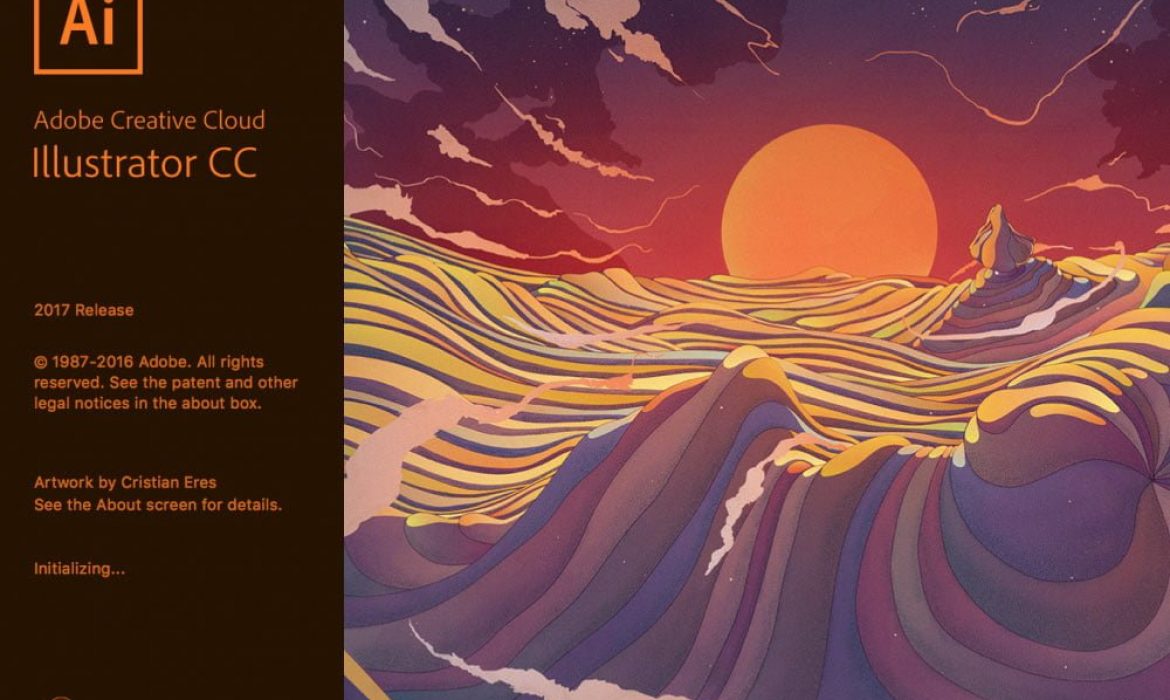Adobe Illustrator CC – Beginner
- Introduction
- Setting Up Adobe Illustrator CC
- Making a Document
- Navigation and the Workspace
- Opening Documents and Getting Organized
- Basic Line Art
- Geometric Shapes
- Paint, Build, and Transform
- Swatch, Stroke, and Stacking Order
- Working with Type
- Using the Pen Tool
- Pathfinder Operations
- Printing a Document
- Exporting to the Web
Adobe Illustrator CC – Intermediate
- Tracing an Image
- Gradients and the Gradient Tool
- Blends and Masks
- Repeating Tile Patterns
- Live Paint and Intersecting Objects
- Advanced Type Effects
- Advanced Color and Harmonies
- Working with Symbols
- Illustrator and Photoshop
- Real-World Blending
Adobe Illustrator CC – Advanced
- Dynamic Effects
- Gradient Mesh
- Liquify and Envelope
- Brushes
- Logos and Specialty Text
- Opacity Masks
- Graphs and Pictographs
- Perspective Drawing
- 3D Effects
- Actions
Requirements For Adobe Illustrator CC Online Training:
- Skype
- TeamViewer
- Adobe Illustrator CC